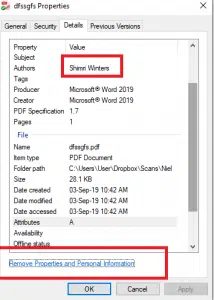Optimizing Word for ARINGO work
In order to optimize your work with Aringo, we recommend that you disable the balloons option in your Track Changes settings.
In order to disable balloons:
- Open Word.
- Go to Tools>Options.
- Select the Track Changes tab.
- Click on the "Use Balloons" drop-down menu.
- Select "Never". Click "OK". That's it.
Remove Properties:
-
- you can use an empty word doc
- put the question in Bold at the top
- and the answer
- (and the word count if you really want)
- Take off all comments / reviews / accept all changes. PDF the file
- Save doc
- Right click it, click "details" and check out the properties… then if needed, you can "Remove Properties and Personal Information"